Do you know 93% of consumers believe online reviews directly impact their buying decisions? What does this number mean? Simply put, if you have Google reviews on your Google Business profile, it can benefit you.
How? It elevates your local SEO ranking, drives more traffic, and increases profits. However, the critical concern is how to lead the consumers directly to leave a review instead of making them search your business.
There is an excellent way. You can create a QR code display for Google reviews. These codes can be placed at relevant touchpoints so that your customers can leave reviews easily and you can get quality reviews effortlessly.
While some businesses might consider options like buy Google reviews, utilizing tools like QR codes ensures genuine feedback that can truly benefit your online presence.
Let’s discuss how to use Google Business QR code in this article. Let’s get started.
How To Create A Google Review QR Code?
You may quickly create QR codes for different use cases by following the easy steps to create Google review QR code outlined below:
-
Step 1 - Login to your Google Business profile.
-
Step 2 - Choose the business you want to create the QR code for. Remember, the business should be verified.
-
Step 3 - Go to the ‘get more reviews’ section.
-
Step 4 - Click on the ‘share review form’ button and copy the review link.
-
Step 5 - Paste the above link in the QR code generator.
-
Step 6 - Customize your QR code. You can even check for industry-specific ideas for Google Business QR code.
-
Step 7 - Download the QR code and test before using it.
-
Step 8 - Display your QR code on different touchpoints, such as receipts, business cards, etc.
Famous Use Cases Of Google Reviews QR Code By Industry
Google reviews help build customer trust, increase conversions, and enhance your brand image. Listed below are popular use of QR codes for Google reviews to increase positive reviews.
-
For Small Businesses
When customers want a product or service, they often rely on Google reviews to find the best business. Businesses that have more positive reviews are usually the preferred choice.
So, how will you ensure you are the preferred choice? By strategically placing your QR codes for collecting reviews, many types of businesses use Google review QR code for this purpose, including small businesses.
You can add QR code on business card and marketing material, such as flyers, to simplify the process. You can even add Google review QR codes in your storefront window so customers can leave the review quickly.
It will raise your company's local search engine rating and expand its customer base. It can further convert the searches into sales by showcasing how people trust your brand.
So, it is one of the best use of Google review QR code by simplifying the review process for your customers.
-
For Retail Stores And Ecommerce
Reviews are essential in getting additional information about any product or brand. You can include a Google review QR code for retail store to increase your visibility and drive more traffic.
Add Google review QR codes at checkout counter, in-store, signages, and clothing tags. These places quickly grab customer’s attention, making them leave a review instantly.
The same can be done for your e-commerce websites, where you can ask customers to rate their overall shopping experience.
-
For Restaurants And Cafes
As per a report by OpenTable, 60% of customers read online reviews before going for a meal. You can create a restaurant QR code and add it to your tabletop or receipt for easy review collection.
You can even create a Google Business QR code for restaurant and keep it on the billing counter for your customers to share their feedback before leaving.
Simply scanning the code and leaving the review is a bonus for customers. This works excellent for food trucks, cafes, and pop-up stalls. These QR codes can help boost your restaurant reviews.
-
For Fitness Centers And Gyms
Placing a Google review QR code in fitness center and gyms can be highly beneficial in collecting feedback and improving services. You can create a QR code display at the reception area for members to leave reviews after the workout.
Similarly, these can also be placed in locker rooms or rest areas where people prefer to sit and relax after a tiring workout. Try adding a Google review QR code on a receipt, such as membership renewals or equipment purchases.
-
For Educational Institutes
Positive reviews on Google for a college or school are always critical for parents and students in deciding the educational institute they wish to attend. You can include a Google review QR code on campus website for reviews.
These QR codes can also be placed at different places on the campus or institute, such as breakout zones, cafeterias, etc., which are more accessible to students, parents, teachers, and staff.
Ask your existing and previous students and staff to leave reviews based on their experience. Potential parents and students can read those reviews and learn more about your educational institute. The Google review QR code on institute website can help get more reviews and assist people in making informed admission-related decisions.
-
For Healthcare Services
Reviews are extremely important for the healthcare industry, especially when people come for satisfying and exceptional experiences. Plenty of places to add a QR code to get more scans from happy customers.
For example, add a Google Business QR code on table of the waiting room or cafeteria where people sit and relax.
You can even place these QR codes at the reception, where people can scan and leave reviews while making payments. Create a QR code business card for people in a hurry; they can scan it at their convenience and leave you a review.
-
For Finance And Insurance Companies
Honest consumer reviews are an excellent way for insurance and finance companies to stand out. Reviews on Google My Business profile reflect your customer’s trust.
The more happy and positive reviews, the better chances of attracting new clients. Print client documents, like invoices, reports, or letterhead with Google review QR code and link it to your GMB account to collect reviews.
These are easy to notice and scan, making the process simpler for your customers. By implementing effective strategies to get more Google reviews with QR codes, you can encourage more customers to leave feedback, boosting your online reputation and visibility.
Best Practices For Generating Google Reviews QR Code
Listed below are some best practices of Google review QR code usage. These tips will help you get more scans, leading to more Google reviews for your business.
-
Customize Your QR Code Design
Adding a product QR code to your goods that represents your brand will help you get more reviews. You can add a business logo or choose a template, color, or shape that matches your brand's vision. Customization will also help in easy recognition. Remember to use colors and backgrounds that are pleasing to the eyes.
-
Link Code With Google Review Form
Once the QR code is generated, ensure it is directly linked to your Google review form. This will help streamline the review process and make it easier for your customers to leave a review.
-
Add A Strong CTA
Adding a strong CTA, such as ‘leave us a review’ or ‘review us’ can be a game changer. It works like a preview of what the QR code is all about. Hence increasing scan percentage and reviews.
-
Create A Compelling Signage
Signage is essential, and adding QR codes can play a vital role. For example, you can create brochures, posters, and tent cards to add Google review QR code for food truck businesses. Remember to use attractive colors, attention-grabbing visuals, and bold fonts to attract customer’s attention to the QR code.
-
Test The QR Code
Before adding the QR codes, test them on your mobile device. Get it in the format you choose (PNG, for example), which you can use to incorporate into tangible templates. Scan the code and check whether it is redirecting to the said page or not. This will ensure everything works fine when customers scan it.
-
Share QR On Social Media
Social media is a great place to promote your QR codes. Share it on all your social handlers and ask your customers to leave a review. You can even create user-generated posts about discounts and new releases to boost engagement.
-
Measure Performance Of QR Code Regularly
Use analytics tools to find out how frequently people are scanning your QR code. Numerous QR code generators provide tracking capabilities that let you assess how well it's working and, if necessary, adjust placement or design.
Final Thoughts
Google review QR codes are an excellent way to boost your online presence and gather valuable social proof. You can develop a customized QR code that instantly connects your consumers to your GMB profile.
The more reviews you will gather, the better your business will perform. However, remember to track your scans and make changes immediately if required. The above article has many use cases where Google review QR codes are found to be successful.
When considering the best practices to use Google review QR codes in offline marketing, ensure you're placing them at relevant touchpoints where customers are most likely to engage. Create yours today and get started with collecting and boosting positive reviews.
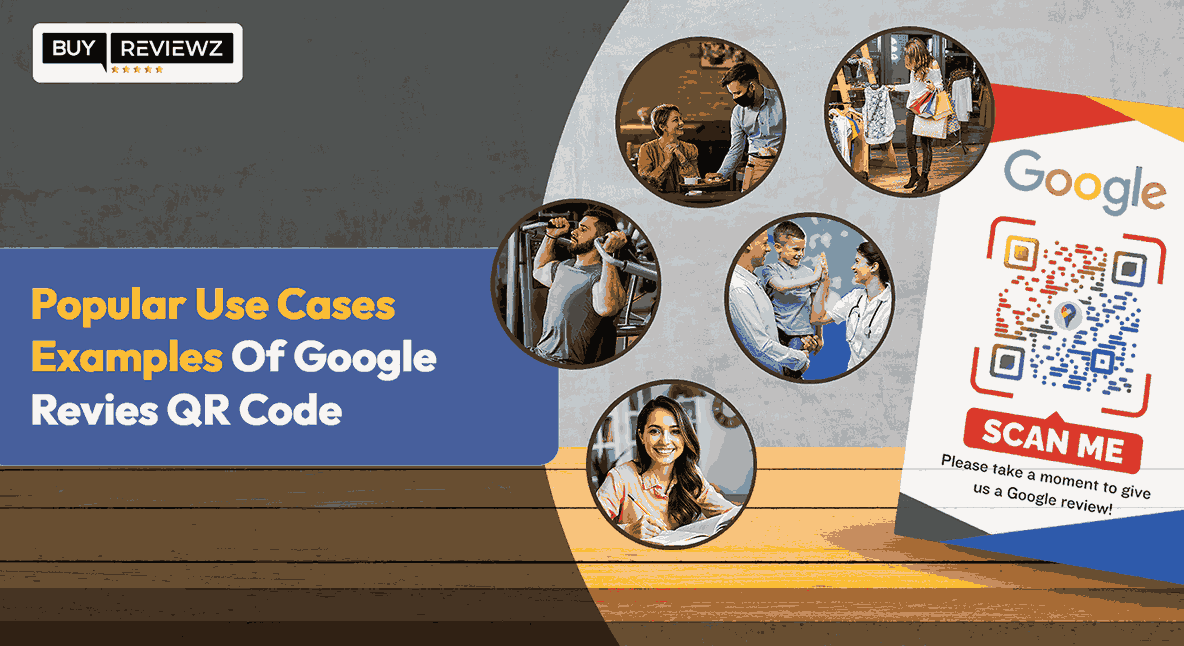






 Google Business Reviews API: A Complete Guide
Google Business Reviews API: A Complete Guide
 Can Google Reviews Be Traced? A Quick Guide
Can Google Reviews Be Traced? A Quick Guide
 Do Google Reviews Appear Instantly or Is There A Wait Time?
Do Google Reviews Appear Instantly or Is There A Wait Time?