Google review cards are digital tools that make it incredibly easy for customers to leave reviews. These cards bridge the gap between a positive customer interaction and the glowing review that can benefit your business.
You need to simply provide the card to your customers, and they can quickly and effortlessly share their feedback on Google. If you're looking to buy Google reviews, offering these cards can help encourage more customers to leave authentic, positive feedback.
In Fact, 77% of the consumers will be more likely to leave a review if it is easy to do so. This may include scanning a QR code on a card or receipt. Google Review Cards offer a simple way to encourage positive customer feedback. It can transform their experience into a valuable digital endorsement for your business.
This guide will take you through the process to create Google Review QR code cards. Let’s have a look!
Google Review QR Codes Explained
A Google review QR code is a unique, scannable type of code. This QR code on your review card links directly to Google Reviews. When a customer scans the Google Review QR code with their smartphone camera, it will take the user to a submission form for a review of your business.
QR codes provide a simple way to connect physical and digital interactions. For businesses with high foot traffic, they offer a convenient way to encourage customers submitting reviews for businesses on Google without requiring contact information.
You can add a Google Review QR code to your receipts or menus, or even at the display stands at your store and gather more reviews with ease. This helps to effectively boost your online presence and attract more customers.
In this blog, we have shared a complete guide to use QR codes for Google reviews, showing you how to create a QR code linked to Google reviews and maximize its impact on your business.
How To Create A QR Code For Google Reviews?
Google review QR codes are an easy and quick way for any business to get instant customer feedback. You can stick them to your business cards, menus or simply slip them into the customer take away bags.
Within seconds, they will scan it and share their experience. It will also significantly improve online reputation. Here are steps to create Google review QR code.
Step 1: Login To Google Business Profile
To make Google business QR code, you should visit your Google Business Profile. Sign into Google Business Profile with your account login details.
Step 2: Find Google Review Link
-
Select a business for which you will create a Google Business QR Code. Ensure that your business is verified on Google My Business.
-
Go to the "Reviews" section of the business listing for the link to the Google Review.
-
Click on "Share review form." When you do, it creates a link, which you can copy to generate your QR code.
Step 3: Generate A QR Code
-
Use an online QR code generator to generate a QR Code for Google reviews.
-
Paste the link into the URL field of the tool.
-
It will create a highly scannable QR code that links to your Google review page.
-
Ensure that the URL you input is correct because the QR code will scan the customers directly to that particular link.
-
Upon scanning, it should display the code on your screen.
Step 4: Customize The Code And Test
-
You can customize your Google review QR code to make it more appealing.
-
You can change its shape, for instance, or even color.
-
Use the logo of your business as the center of the QR code.
-
Then, test the QR code to finalize it.
-
Scan it with your smartphone camera.
-
Verify that it redirects the user correctly to your Google review page.
-
This testing is carried out in order to ensure that the QR code really works as intended.
Step 5: Download Code For Display
Once done with testing, you can download the QR code in a high-resolution format. You may now use it on business cards, menus, or posters to encourage reviews easily.
Benefits Of Using Google Review Cards
Google review cards use QR codes to encourage customers to leave reviews. This makes review easier for the customer using simple scan or tap. It increases the probability of customers sharing their experiences online.
So, how QR codes help generate Google reviews is by simplifying the process and making it more convenient for customers to submit their feedback quickly.
This will also help you to improve online reputation and ranking in the search engine. Additionally, Google review cards will also make sure that businesses get fruitful feedback on their products or services.
They are easy to implement, cost-effective, and allow businesses to promote reviews even offline. Let's find some more benefits of using Google review cards for your business..
Increase Customer Interaction
Get a Google review QR code card to increase customer interaction as it makes it easy for people to engage with your business. Customers need to just scan the QR code placed on cards, posters, or their receipts on their smartphone camera.
They are taken directly to the page of Google Review where they can leave feedback in an instant. This saves time by reducing the barrier for your customers in having to dig through the internet to find your business and make it easy for people to interact, leave reviews, and share their experiences.
As a result, more customers get involved in providing feedback, helping to improve your business's online presence and credibility. Thus, you should integrate QR codes with online marketing strategies to boost customer interaction and feedback on your profile.
Get More Positive Reviews
Positive reviews on your Google Business profile are powerful social proof that can influence customer purchasing decisions. Customers leave positive and authentic reviews when they have a positive experience.
Gathering Google reviews with QR codes is a modern and efficient way to collect customer feedback. These cards allow cheerful customers to leave reviews with almost no hassle by scanning a code.
Good reviews not only improve your business's reputation but also make your business attractive to the new customer. The more the number of positive reviews, the better it is for your search rankings and attracting more potential clients.
This helps build trust, encourage customers to choose your business, and provide valuable insights for improvement.
Promote Reviews Offline
Google Review cards help to collect reviews even when your customers are offline. QR Codes can be printed on physical materials like flyers, posters, or receipts to promote your business and encourage reviews.
This simply brings reviews out of the digital space and reaches customers through offline interactions. You must add a clear call to action like "Scan to review" can make it even more effective.
You can also employ a QR code for Google reviews at your checkout area to prompt customers to leave feedback as they complete their visit.
Whether the customer takes the card home or scans it on the spot, it is an excellent way of engaging with them and getting many more reviews.
Measure Key Insights
Google Review cards not only collect feedback but also provide insight into important things. Dynamic Google Review QR Codes offer a unique advantage: tracking.
By using these codes, you can gather valuable data like the number of scans, time, and day of scans, and even compare the performance of different campaigns.
It also helps track your review campaigns so that you know which one is effective and make the necessary adjustments for better results.
For example, you might find that a QR code with a call to action like "Review and get 10% off" performs better than one that simply says "Scan me."
This information can help you understand your audience, identify peak review times, and experiment with different CTAs to increase reviews. The analysis you gather through them can improve your business strategies and better meet the needs of your customers.
Cost Effective Method
Google Review cards are a cost-effective method because they require minimal investment while providing long-term benefits. They are quite easy to make because it only requires your Google Review link, a free QR code generator and basic printing materials.
Printing small cards or flyers is relatively inexpensive, especially when compared to other marketing strategies like digital ads or large-scale campaigns. Once created, these cards will work for you without costs like monthly payments or ads.
Encouraging customers to leave reviews increases your overall online reputation. This means higher visibility and more business—all without additional spending. This makes Google Review cards an affordable means of promoting your brand.
Easy To Implement
Google review cards are so easy to implement, and unlike all the others, it does not require some complex installation or technical expertise to be dealt with.
You can generate an absolutely free of charge Google Reviews QR code by using an online tool. Hence, with a QR code, you can immediately direct customers to your Google Review page without having to search.
You can choose to make customizations to your card design as preferred by your brand, then print the cards by using any standard printer. Place them throughout your business at your counter, in a waiting area, or attach them to take-away bags.
This straightforward process makes it so easy and painless to begin soliciting reviews, even for a nontechnical person. You should use the power of QR codes for reviews to increase your review count and enhance your business’s reputation.
Universal Access
Google review cards are accessible to anyone with a smartphone. Nearly all the population has a smartphone nowadays. It means that customers belonging to all different ages and with all types of technical knowledge can scan the QR code and leave their review in the system.
Universal access helps ensure that every customer has an equal opportunity to share their feedback, regardless of their tech experience.
Final Thoughts
Google Review QR Codes provide a straightforward and easy solution to gather more reviews. They are much more than a marketing tool to boost your online reputation.
You eliminate common barriers that prevent customers from leaving feedback by making it as easy as scanning a code. In addition to increasing the review count, it will also make your business more noticeable when searched by people within your locality.
To make the most of these tools, it's important to follow best practices to use Google review QR codes in offline marketing. You can generate Google review QR Code cards online. Customize these cards with your brand’s colors, logo, or a unique message to grab attention.
Integrating QR codes into online marketing strategies can drive more engagement and boost trust to your business. And this is just with minimal effort and cost.
Investing in these cards means investing in your business’s long-term growth and success.
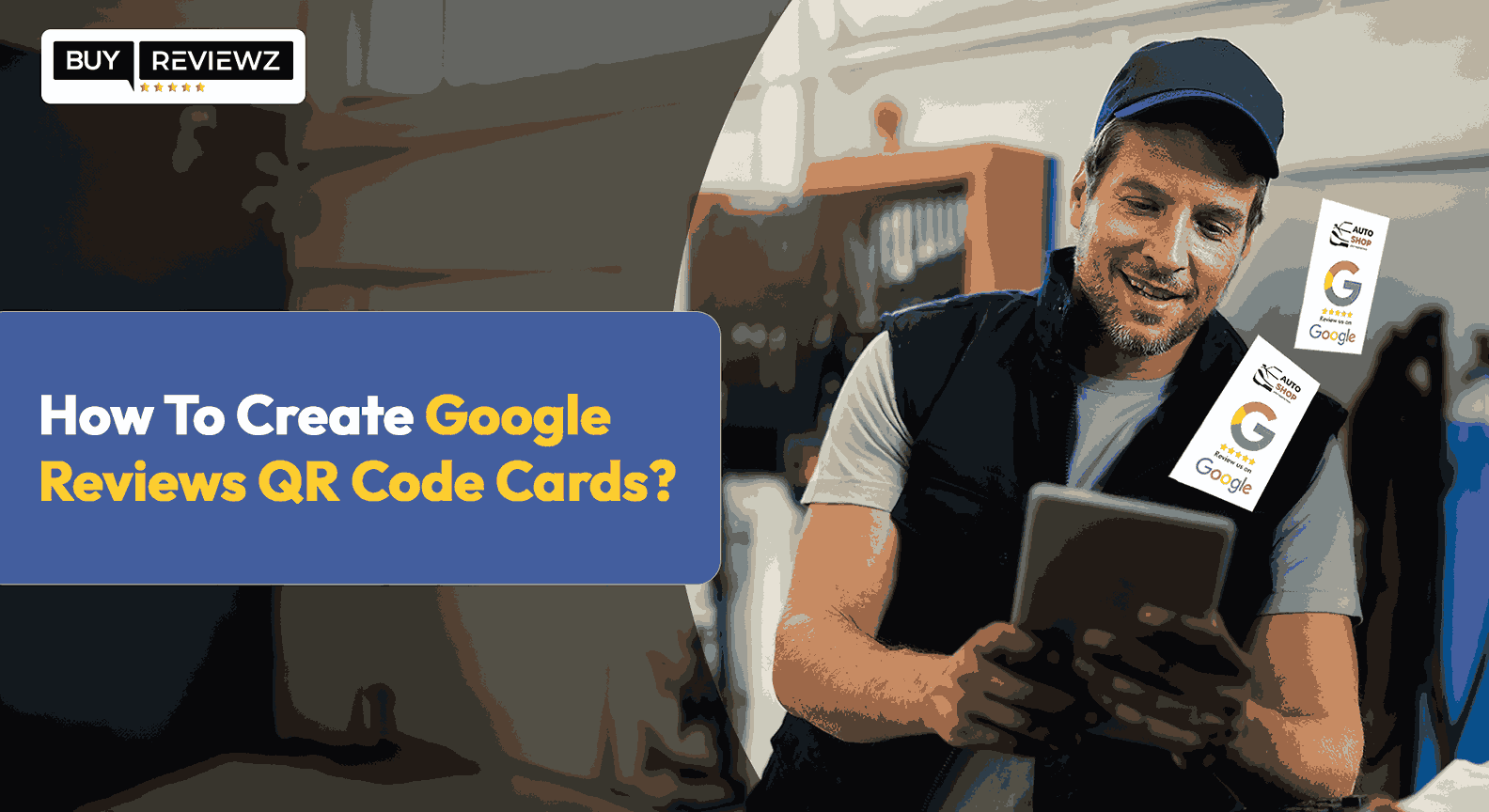






 Google Business Reviews API: A Complete Guide
Google Business Reviews API: A Complete Guide
 Do Google Reviews Appear Instantly or Is There A Wait Time?
Do Google Reviews Appear Instantly or Is There A Wait Time?
 Can Google Reviews Be Traced? A Quick Guide
Can Google Reviews Be Traced? A Quick Guide