Key Takeaways
-
Schema markup helps create a strong understanding of Google by displaying rich snippets in search results.
-
You can also add Schema markup to your product pages, service pages or blog pages wherever you can add genuine reviews.
-
While adding schema markup to your reviews, it automatically starts boosting the visibility and ranking of your site’s position.
-
Choosing the right schema and format, previewing good content, and validating the code are essential to enhance visibility.
-
There may be a chance that you don’t see the star rating or reviews immediately, but once Google’s indexing is done, it will be up in no time.
When you search for a product or item on Google, you find some listings that are at the top. Some have ratings, some display yellow stars, and sometimes reviews beneath them.
These attention-grabbing details are called rich snippets, and they don’t appear by chance. They show up thanks to a special bit of code added to websites—review schema markup.
In this blog, you will learn what a review schema is, why it is important, and how you can use it to make your content more visible. Know how schema helps you grow, let's get started!
What Is Review Schema Markup?
Schema markup is a type of structured data. It’s a way of telling search engines exactly what your content is about. Think of it as a digital translator. It helps platforms like Google understand what your page contains without any guesswork.
It tells search engines that your page contains a review of a product, service, or business. Search engines can display content in more advanced ways, such as displaying review stars in the SERP (Search Engine Results Page), when this code is applied appropriately.
These changes in appearance can draw attention to the listing and raise the possibility that someone will click on your link. You can apply the review schema to almost any page that includes genuine reviews. Some common page examples include:
-
Product pages (like phones, laptops, clothing, etc.)
-
Service-based pages (painter, Tuition classes, consultants)
-
Blog posts that feature detailed reviews
-
Local business pages with customer testimonials
However, the reviews must be real and visible on the page. Search engines expect the structured data to reflect what users see.
Why Adding Review Schema Boosts Visibility?
There’s a reason why top websites use review schema. It’s not just about being fancy—it’s about results. Here are some benefits of adding review schema markup:
Turns Listings Into Rich Snippets
Review Schema markup can enhance your search listings and present them as rich snippets by using the information schema tags that provide them.
Even if a listing is deeper down the site, users can still notice it because of a variety of schema types, including ratings, reviews, links, FAQs, and other markups. These visual elements make your listing stand out, drawing attention away from competitors who only have plain text links.
Increases ROI
Schema markup can boost your return on investment (ROI) by attracting customers who are making a purchase decision through the appearance and informativeness of your search results.
For instance, using star ratings or other structured markup not only quickly displays the quality of the product but also encourages customer confidence. Potential clients can click through more frequently with this better search result presentation.
Better SEO signals
Your rankings are based on how well the search engine can understand a search query and connect it to suitable pages. Therefore, the more effectively Google understands your content, the more likely it is to place your domain higher on the results pages for relevant queries.
Given the popularity of voice search and the variety of questions we use while conducting voice searches, this becomes even more essential.
Boosts Trust
Reviews displayed in search results add instant credibility to your business. In short, adding review schema markup helps your content shine in crowded search results.
When prospective customers see 5-Star reviews, it boosts their confidence in business products and services. They are more inclined to visit your website and do business with you.
Step-By-Step Guide To Add Review Schema To Your Site
Want your Google search listings to stand out with eye-catching star ratings? Here’s how you can add review schema to your site, even if you're not a developer.
Step 1: Choose the Right Schema
Every content needs different schemas. For example:
-
Product for tangible items
-
Local Business for service-based businesses
-
Service for digital or physical services
-
Review if you’re evaluating anything specific
You can visit Schema.org for information, examples, and documentation.
Step 2: Use JSON-LD Format
There are different ways to add schema, but the simplest way is through JSON-LD format, and it is recommended by Google. It’s a simple block of code placed in your webpage’s <head> section or injected using a plugin.
Here’s an example of a review schema using JSON-LD:
html
Copy code
<script type="application/ld+json">
{
"@context": "https://schema.org/",
"@type": "Product",
"name": "UltraComfort Office Chair",
"image": "https://example.com/image.jpg",
"description": "Ergonomic office chair with adjustable lumbar support.",
"brand": {
"@type": "Brand",
"name": "ComfyWork"
},
"review": {
"@type": "Review",
"author": {
"@type": "user",
"name": "prachi Mehta"
},
"reviewRating": {
"@type": "Rating",
"ratingValue": "4",
"bestRating": "5"
},
"reviewBody": "Very comfortable for long hours of work. Highly recommend!"
},
"aggregateRating": {
"@type": "AggregateRating",
"ratingValue": "4.5",
"reviewCount": "132"
}
}
</script>
This small block helps Google understand what the product is, who reviewed it, and how it’s rated.
Step 3: Make Sure The Review Content Is Visible
One key rule: don’t add fake data. The review shown in your structured data must also appear on the actual webpage. Google can penalize your site or ignore the markup entirely if it detects deception.
Step 4: Validate The Code
Before pushing your site live, always test the schema using Google’s tools:
Rich Results Test – Checks if your markup can show rich snippets
Schema Markup Validator – Validates the syntax of your structured data.
These tools will flag errors and suggest fixes if something’s missing or incorrect.
Measuring The Impact Of Schema On Your SEO
The outcomes you wish to check from your schema analysis are closely related to how well your website performs in search results. Therefore, search-related metrics are the most effective approach to measure schema. Track how it actually affects your SEO performance, visibility, and user engagement over time.
Check Rankings
If it ranks well for relevant keywords, your schema is functioning well. You can also re-optimize to try to create a rich result, which helps it rank higher, if it is ranking for the proper keywords but not very high.
Furthermore, if it isn't even ranking for the appropriate keywords, you must modify your schema, as it indicates that Google isn't fully understanding the purpose of your page.
Monitor Impressions
Not every person who sees your page in the search engine results pages will go to it, to be sure. Measuring impressions shows you how many people Google shows to your page.
Like rankings, impressions indicate how well your schema is bringing visitors to your website. Is your page being viewed? Does your page have the correct audience? Accurately evaluating your schema markup requires that you respond to this query.
Evaluate Click-Through Rate
Clicks are just the raw number of visitors who clicked on your website from search results. However, Click-through rate (CTR) is expressed as a percentage. Divide the number of clicks by the number of impressions, then multiply the result by 100 to determine the click-through rate (CTR).
You can find out more about why you're receiving the number of clicks you are from this measure. However, if you're receiving a lot of impressions but virtually no clicks, the problem is most likely with the page itself rather than its ranking. You can observe that using CTR.
Analyse Cost Per Click (CPC)
Organic search is not utilized for this measure; it is only used for paid advertising efforts. Even with organic search, though, you still need to spend money on the time, effort, and resources to raise your pages' ranking in search results.
You can see the impact of your schema by monitoring the cost of your efforts in terms of the number of clicks you receive. A well-executed schema markup will improve your website, saving you money on search engine optimization (SEO). This is just another reason why schema measurement can be useful.
Conclusion
Now that you know how review schema works, if you are trying to rank your content higher in search engines. Apply it in your digital marketing strategy to gain the best outcomes. It not only improves your click-through rate but also builds trust with potential customers before they even visit your site.
Meanwhile, if you need assistance from experts to boost your business reviews, contact us. We at BuyReviewZ provide authentic reviews that adhere to Google guidelines and help your business grow organically. Our 100% real and authentic reviews will ensure improved visibility and credibility of your business.
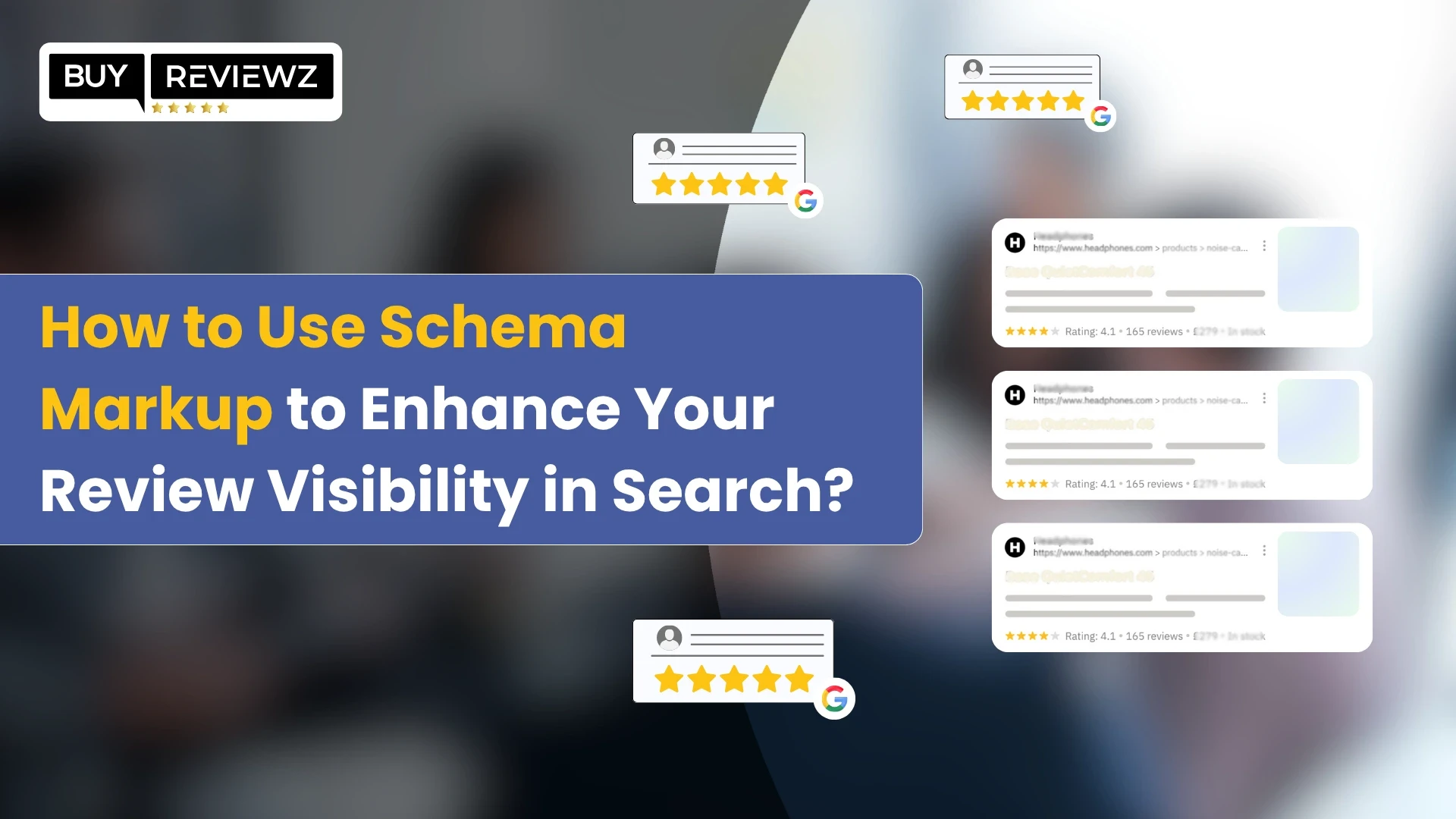






 Google Business Reviews API: A Complete Guide
Google Business Reviews API: A Complete Guide
 Can Google Reviews Be Traced? A Quick Guide
Can Google Reviews Be Traced? A Quick Guide
 Do Google Reviews Appear Instantly or Is There A Wait Time?
Do Google Reviews Appear Instantly or Is There A Wait Time?