As a restaurant or cafe owner, do you think by creating your Google Business profile you are able to grab the attention of your customers? If yes, then we have a good news for you!
Google has introduced an all-new Google Business Profile AI tool.
According to Google, "You can use AI to quickly convert a photo of your menu into a detailed menu, which includes item names, descriptions, and prices. With a detailed menu, potential customers on Search and Maps can easily discover what you offer."
Let's explore how this new AI tool works and what you can do to leverage it to its highest capability to promote your eatery.
What Is The New Google Business Profile AI Tool?
The Google Business Profile AI tool is a new AI-powered menu creation tool introduced by Google to create a digital menu from an image of your existing physical menu. It uses natural language processing and advanced image recognition to generate menus from photos.
Once you upload your menu picture, the AI tool analyzes the picture and creates a detailed digital version of the menu with item names, descriptions, and prices.
How Does The AI Menu Tool Work?
If you are worried by the hefty terminology of the newly introduced tool, then don't be. The Google Business Profile AI menu tool is super easy to use. You can easily find it on your Google Business Profile dashboard.
All you need is to log into your Google Business Profile and click the "Edit Menu" button. Once the button is clicked, it asks for an image of your present menu to use Al to generate a detailed menu from your photo.
Once you upload your menu image, the AI tool takes over. With its powerful advanced image recognition and natural language processing, it creates a digital version of your menu.
Your digital menu includes the names of dishes, their descriptions, and prices mentioned in the menu image that you have uploaded.
How To Generate Detailed Menus from Photos Using AI?
Creating a digital menu using the all-new AI tool on your Google Business Profile can be accomplished using a few simple steps given below:
Step 1: Log in to Your Google Business Profile
The very first step you need to do is to log in to your Google Business Profile.
Step 2: Edit Your Profile
Click "Edit Profile," available on your Google Business Profile dashboard. Later click the "Menu" section.
Step 3: Upload Your Menu Photo
Click on "Generate a Menu from your uploaded photo." You can either take a photograph of your menu using your mobile phone or upload the image from the photo gallery.
Step 4: AI Tool at work
The AI menu tool based on the image you have uploaded creates menu from image.
Step 5: Review the Generated Menu
Review the AI-generated menu. Ensure that all the information is correct. You can also edit any incorrect information or details before publishing your digital menu on your profile.
Step 6: Publish and Edit
After you verify the menu and it is all correct to be published, tap "Publish." Google allows you to edit this menu as and when required.
Tips To Use Google Business Profile AI tool
The above steps will help you create a digitized menu for your eatery’s Google Business Profile. But, to get the best result from your efforts, we suggest you follow the below tips during the creation of the menu:
-
Use a good-quality image of your physical menu. By uploading a good quality image, you make way for AI to generate a digitized menu without any errors.
-
Always double-check your menu to make sure that all the details are correct.
-
Pair the AI menu tool with other functionalities like reviews and business posts on Google Business Profiles, it will help you enhance your digital presence.
4 Key Benefits Of Using Google's New AI Menu Tool
Using the Google Business Profile AI tool gives your business several benefits. Let us talk about the key benefits of using the AI menu tool:
-
Save Manual Effort
The AI menu tool saves you from the monotony of writing out each menu item. For instance, rather than putting a description, price, and name for every item one by one, this tool automatically generate a digital copy from photos.
All you need to do is upload an image of your menu, and the AI tool will automatically gather all the information and create a digital version of the menu for you. This will save your manual efforts so that you can spend more time in more constrictive business processes.
-
Improve Profile Discoverability
Adding an AI-generated menu to your Google Business Profile increases the online visibility of your business. Google rewards businesses for complete, comprehensive, and accurate information on their profile. Such businesses are more searchable and visible during Google searches.
By using your AI menu tool to create a high-resolution menu from an image, you also assist your customers in easily finding out what they need.
-
Get Chances To Rank
Using AI to generate high-quality menus based on pictures can help you improve your Google ranking. A detailed and accurate menu helps you to boost your profile's performance in terms of the SEO.
To elaborate, when a user searches for specific dishes or specific food products listed on your menu, then your business will have a high possibility of being ranked in search results, improving your search ranking.
-
Drive More Sales
Having a menu uploaded on your Google profile can assist your would-be customers in making buying decisions. When they view your menu on your profile before visiting your restaurant, they become more confident in their choice.
They will be confident that you serve what they are looking for and can make a choice to go to your restaurant rather than your competitor's.
Detailed and updated menu information will have higher chances of engaging your customers, which means eventually turning the searches into actual visits to the business location, and thus increasing revenues.
Potential Challenges Of Using The AI Menu Tool
Every coin has two sides; this new tool, too, has its own pros and cons. When we have already discussed its benefits, it is time to have a look at the challenges when using it:
-
Allows Only Single Photo Upload
The tool for now has provision to upload only a single image. If you have a big menu card, it can be difficult to accommodate it in a single image thus creating hardships of creating an error-free and comprehensive menu.
Solution: As a workaround, you can split your menu into different categories, like appetizers, main courses, breads, desserts, etc., and add different menus for each category.
-
Chances Of Inaccuracies
If your image lacks clarity, AI may misread the information and can create a menu with incorrect information.
Solution: To ensure that your customers have access to the correct information, always double-check each and every detail of the menu. You can edit any incorrect information generated by the AI tool manually and finally upload the corrected menu to your profile.
-
Incorrect Price Insertion
It has been observed that in a few cases, the pricing of the AI generated menu was incorrect. Incorrect pricing on your menu can set unexpected expectations in your customer’s mind.
Solution: As a safety check, ensure to check the Pricing of each item before finally uploading your AI menu.
-
Only Image Format Is Permitted.
For now, This AI tool permits only image format, pdf formats and other formats are not yet supported.
Solution: Adding a good-quality image of your menu can serve your purpose. You can use a good quality camera to capture the image and upload a high-resolution picture. You can also convert your pdf files into image format using the available file format converter tools.
Since the tool is currently in an experimental stage, we can soon expect Google to work on these issues and resolve them, to make this tool a true blessing for several businesses.
Final Thoughts
The Google Business Profile AI menu tool benefits both business owners and their customers alike. Eateries can easily maintain updated, uncluttered menus with minimum hassle. This grants you the time and resources to focus on core operations.
As for your customers, they get access to detailed, accurate information that helps them make better choices and results in their overall satisfaction.
This AI menu tool is sure to become the new standard in digital menu management, merging both convenience and creativity to benefit restaurant and cafe owners.







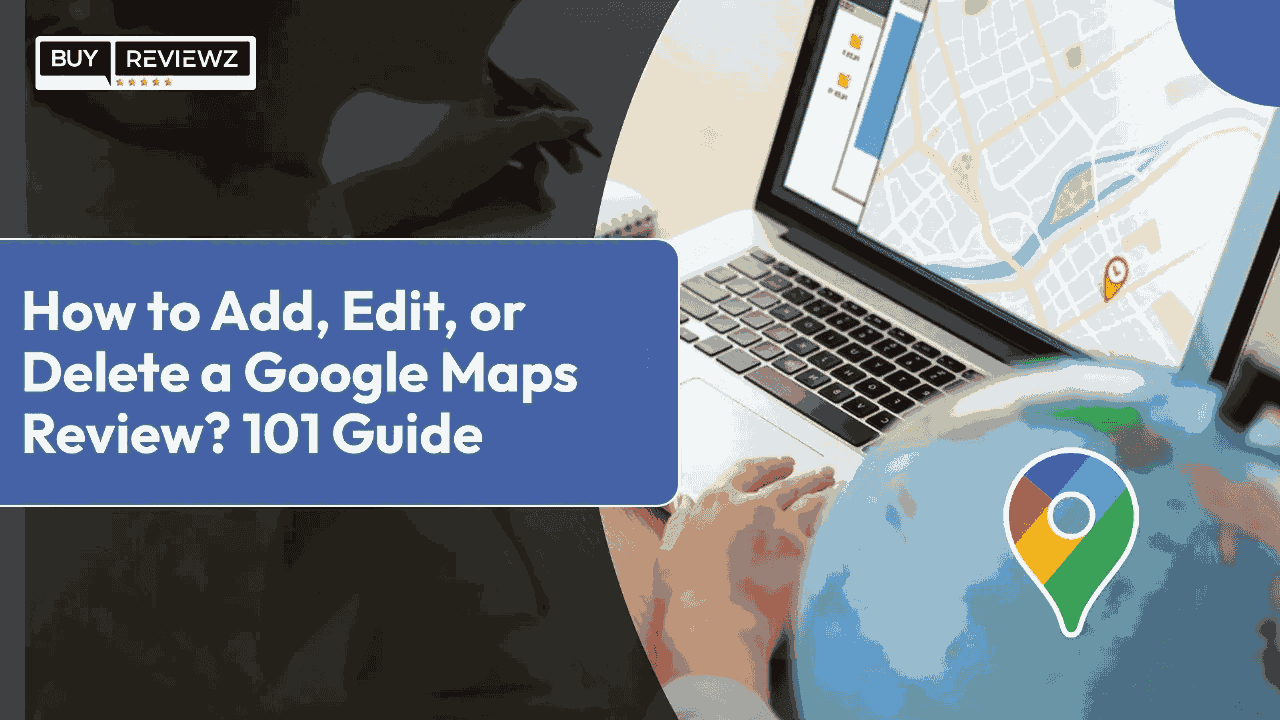 How To Add, Edit Or Delete A Google Maps Review? 101 Guide
How To Add, Edit Or Delete A Google Maps Review? 101 Guide
 How To Change Your Name On Google My Business ?
How To Change Your Name On Google My Business ?
 Local Guide Program: Know Benefits And Responsibilities
Local Guide Program: Know Benefits And Responsibilities