What marketing style works? Customers reaching out to you or you reaching out to them? The truth is - neither!
The best marketing strategy revolves around creating streams and channels through which customers can easily find you. On that note, how easy have you made it for your customers to find the Google Review link URL to leave feedback? Are you having trouble finding your Google review link, or perhaps you're considering options like how to buy Google reviews? Let's sort this out.
In this guide, we will discuss five ways to find your Google business review link and send it to your happy customers.
Let's start.
What Is Google Review Link?
In practical terms, your Google business review link is the web address that directs customers to the business review page, where they can leave a review.
In practical terms, many business owners struggle to send out such links to their customers. In order to find it, they simply copy the link from the browser after searching for their business name. This might work, but there are easier ways to do it.
In fact, you can reduce the steps and make it easy for your customers to leave a review. Also, browser links are ugly and long, which puts people off writing reviews.
It isn't like your customers don't want to leave a review. They want to, but you need to present them with a simpler process. Hence, ensure your review generation campaign starts off great! To make it happen, follow these steps to get your Google Review Link and explore the top places to share a Google review link. Make it easy for you and your customers, too.
Read below for more.
5 Proven Ways To Get Your Google Review Link
Here's a list of five methods for finding your Google reviews link. Read all five methods and then decide which one you want to try first.
Method 1: Using Google Search
The very first option to getting your link to Google reviews is through Google search. You can Follow the steps below to do it-
-
Log into your Google My Business profile to start with
-
You can simply Google search to find your reviews online. On the Google search, look for your business. Once you find it, click the link that tells you the number of reviews your profile has.
-
Choose the "Get More Reviews" button
You'll get your Google reviews link . Now, copy the link and paste into your SMS or WhatsApp message template and send it out to your customers.
Method 2: Using Google Business Profile Manager
The next method caters to Google Profile Manager. Here are steps on how to get your Google review link through the business profile.
-
Log into your Google My Business profile to start with
-
When you are there on the Google profile manager, find the business for which you want to get the review link (in case you have multiple business profiles on Google)
-
Go down scrolling to “Share your Business Profile.”
After you find your Google review link, use it in marketing messages to be shared to multiple platforms.
Method 3: Using Google Maps
The next method on ways to find your link to Google reviews is through Google Maps. Here are the steps to achieve it-
-
Open your Google Maps application and go to the profile icon
-
From there, select “Your Business Profiles.”
-
Scroll down in the overview section to “Get more reviews” and select “Share profile.”
From here, you can copy the link and save it for later. You also have the option to send it directly through messaging apps and social media.
Method 4: Using Place ID Finder
One of the very few ways to get your Google review link is through Place ID Finder. It is a very handy solution for people who are still in the process of claiming their Google business accounts. Here’s how you do it-
-
Open the Google Maps developer platform and visit the Place ID Finder
-
Find your business in the search bar
-
When your business pops up, copy the place number and letter series
-
Past the ID where “place_id” is written in brackets.
Method 5: Using Google Reviews Widgets
The last method of finding Google Reviews Link takes you to use Google Reviews widget. They are not link generators, however, you do not require any. These plugins help you with a CTA button displayed on the website.
Follow the steps below to achieve it-
-
Log in to your Google account or create a new one
-
In the applications, find Google Reviews plugin
-
Complete the steps of choosing a template and adding a Google reviews page by typing the company's name and address. Finally, set up a CTA button.
-
Make the appearance as per custom needs and change settings to match preference.
-
Get the unique code to install
-
Embed the Google reviews widget to the website with the code.
It is all done!
What You Need To Get A Google Review Link?
The Google generator helps businesses by allowing them to add a direct link for customers to leave their feedback. Here’s an insight on what you need to generate the Google review link. Take a look at the guidelines.
-
Verify Your Business on Google
It all starts with a Google Business profile. Hence, you need to set up a Google business page. Create a profile and list your business. From here, you can manage the brand information, products, and services. With this, you can interact with customers and show up on search results and maps.
-
Verify Your Business on Google Maps
The next steps require a Google Map verification process. For this, follow the steps given below-
-
Open Google Maps
-
Find the business address on maps
-
On the map’s location, right-click
-
Choose the “Add your business” button
-
Follow the directions given on the screen
Once this is done, you need to send a postcard, an email address, phone number, and you will get verified instantly.
-
You Must Have One Review to Start
In order to generate a Google business review link, you must have at least one review on the profile. This means you ask existing customers to send responses and leave real reviews.
-
Respond to the Google Reviews
As a responsible business owner, you must respond to the reviews. Address all negative reviews politely and thank all the customers who gave positive feedback. Include CTAs in your replies to attract more reviews in the future.
How To Use Google Reviews Link For More Reviews?
Do you know what is the best part about collecting Google reviews? The fact that these reviews can be used to make more reviews! Yes, it does. Find the pointers below that help you know the multiple ways to get more Google reviews and how existing reviews pave the way for new ones.
-
Use the Google review links in your email template
-
Promote the review link on social media - Instagram stories
-
Paste the link on your marketing SMSs and promote it further
-
Add the link to your website to allow customers to leave a review directly
-
Use direct messages to send the review link to your customers
-
Generate a QR code with the review link and place the board in physical stores, reminding customers to leave their feedback
What Are the Key Reasons To Add A Review Box To A Website?
Adding a review box on the business website is one of the hottest and highest-performing trends. There are many ways it helps brands scale marketing efforts and implement strategies that foster revenue and ROI. If you're wondering how to do this, the steps to embed Google reviews on website for free can make a huge impact on your visibility and customer engagement.
Below is a compiled list of reasons why you must add a review segment to the website.
-
Collect More Reviews
A review box attracts visitors and customers. The best part is how easy it is for customers to drop their feedback. They do not need to find the Google business page and drop reviews. Hence, the review collection process ramps up.
-
Communicate With Customers Directly
If you receive a negative review, you prefer to hear it directly from the consumer rather than from a third party. These might be the first things any potential customer hears about your business. Make it clear to your customers that you are genuinely interested in their real feedback.
-
Build Trust And Authority
Consequently, all these factors help build a strong online presence for all businesses. You are able to collect more reviews that strengthen the authority and authenticity of your Google business page. Inclusive feedback helps any new visitor understand how well you value customer satisfaction.
Final Thoughts
The blog states five ways of finding Google reviews. However, you must visit the Google Business Profile to get them. Whether you want to post the review on your website, social media, SMS, or email, you know how to copy the link and resolve the purpose.
While generating the link is easy, it is a significant tool in online marketing. Reviews help enhance a business’s online presence and let business owners and operation managers know what customers feel about the product and services.
Start building the review marketing channel today, considering long-term business growth.
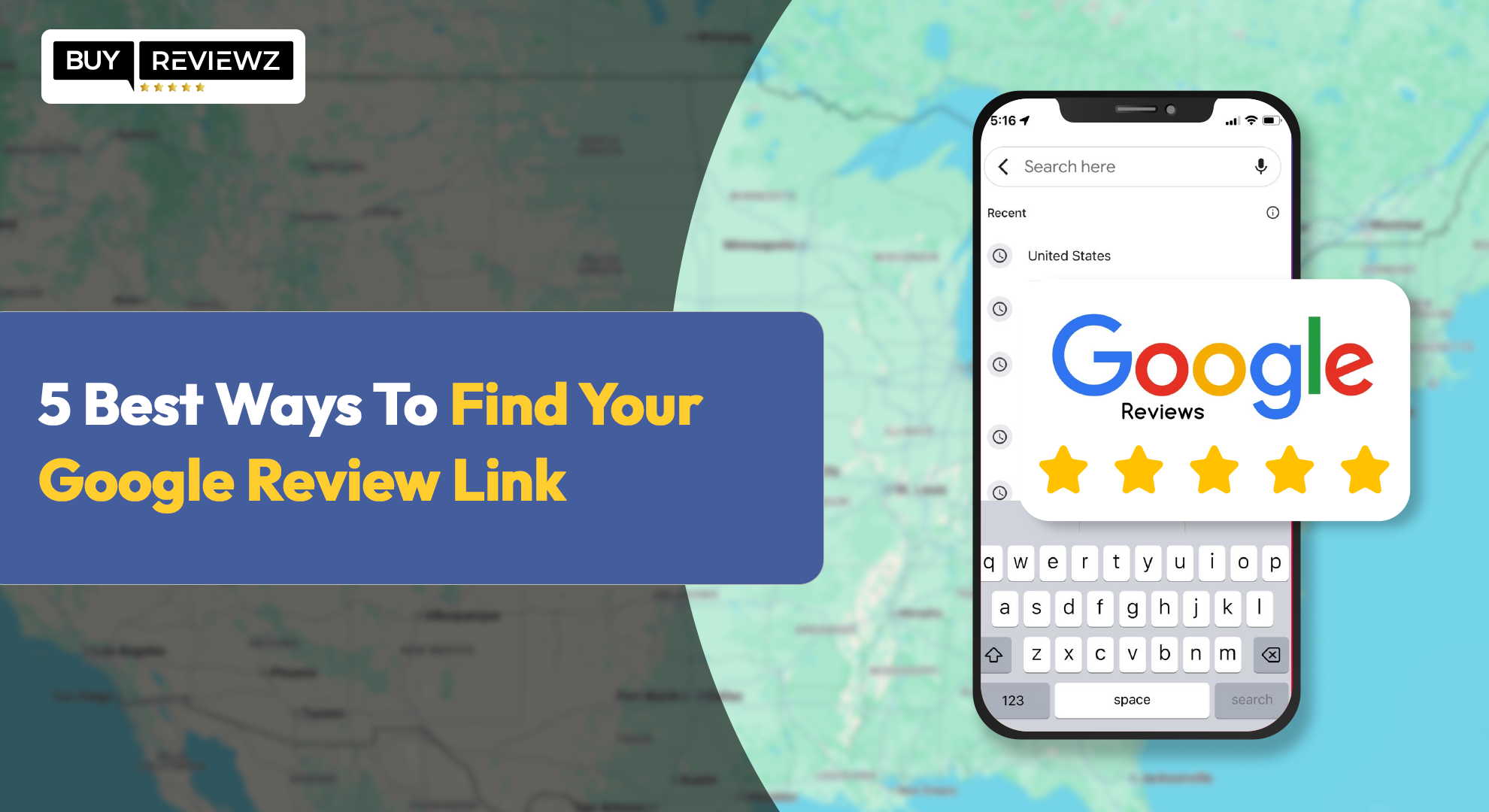






 Google Business Reviews API: A Complete Guide
Google Business Reviews API: A Complete Guide
 Can Google Reviews Be Traced? A Quick Guide
Can Google Reviews Be Traced? A Quick Guide
 Do Google Reviews Appear Instantly or Is There A Wait Time?
Do Google Reviews Appear Instantly or Is There A Wait Time?